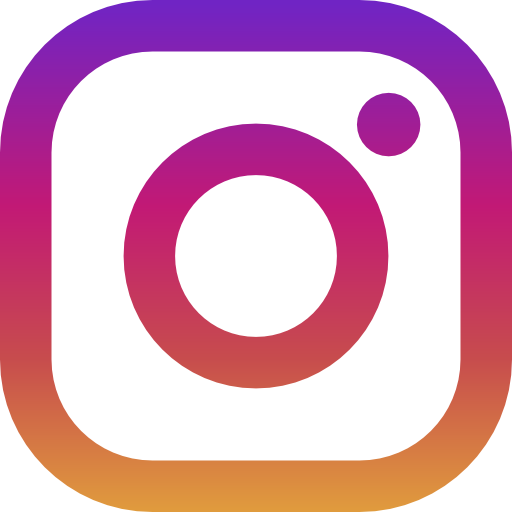Instander Mod – New Update
Instander is a free modification of the Instagram app for Android devices that offers a number of improvements and additional features over the original app. Instander allows users to download photos, videos, IGTV, and reels in high quality and gives access to exclusive features like No Ads, Copy Bio, Copy Comments, Copy Description, and more.
One of the major issues with the original Instagram app is the lack of features that enhance the user experience. To address these shortcomings, developers have created alternative versions of the app, with Instander being one of the best.
Instander APK is designed for Instagram users to get access to extra helpful features that resolve the above-mentioned issues. The app is safe and secure, they do not risk users getting banned for using mods, thanks to its pre-installed anti-ban properties. The developer, these (Dmitry Gavrilov), has ensured that users have an awesome browsing experience without any risk.
What sets Instander apart from other similar apps is its additional functionalities and its strong developer and user community. The app’s Telegram community has about 300k participants with heavy activity and serves as an FAQ portal for users. Replies to the FAQ page come directly from the creator of the app.
Download Instander APK
This version of the Instander provides you with all the unlocked features, fixed bugs, and updates to the previous version, which is not available on the Google Play Store.
Instander 18 (BETA)
The public Instander 18 beta is now available after extensive development. Nearly everything has been overhauled, including the structure, logic, and codebase. However, bugs and issues are to be expected in this beta version. Avoid installing if you want to avoid problems. This is still a work in progress.
- Massive changes made, explore new features
- The structure and codebase were completely rewritten
- Translation and clone version coming later
- Bugs and issues expected, report using in-app form
- Taking a short break, will fix issues and prepare for full release
Installation
- Go to your phone’s settings and enable downloading from unknown sources.
- Choose the version you want to install: Unclone or Clone version. Download the Instander APK file from the provided link.
- Click on the APK file and start the installation process.
- Login to the application and grant necessary permissions to access storage, camera, etc.
- You are now ready to use the modified version of Instagram.
Note: If you download the Unclone version of the Instander app, you’ll need to uninstall the original Instagram app first. However, there’s no need to uninstall the original app if you download the Clone version.
If you need old versions of the mod, you can download them here. All APK from othe fficial website.
What is the difference between Clone & UnClone?
Clone and UnClone of the Instander are two Instagram mods developed by the same developer. They have the same features, but different package names that allow for installation on one android smartphone.
The Clone version can be installed next to the official app, while the UnClone version requires the removal of the official Instagram app and supports integration with other apps.
Latest Update 18: What’s new?
| App Name | Instander |
| Version | 18.0 |
| Update | 24.12.2023 |
| Developer | TheDise |
| Android version | 9.0+ |
| File Size | 66 Mb |
- Completely new codebase and structure
- Improved performance and optimizations
- Explore new features
- Bug fixes and security improvements
- UI visual refresh
The minimum requirements for the app have increased:
- Android 9+ (SDK 28);
- ABIs AArch64 (ARM64-v8a).
Read about all the changes on the Changelog page.
What is the benefit of using Instander?
Instander APK is a free Instagram mod with more features than the original app. The app keeps users in touch with their close ones and the world, and has many features like watching favorite content, following celebrities, sportspeople, and influencers, doing business activities, and sharing life moments with the public. But it also has the added advantage of downloading videos/images/IGTV/stories, customizing profiles, and more.
The Top Features of Instander
Instander APK is one of the most improved and upgraded versions of Instagram, providing users with a number of benefits and amazing features. The app allows users to save shared videos, reels, stories, gifts, and short clips and provides access to many more useful and exceptional features.
Instander is also ad-free, which is a welcome change from the annoying ads that appear after every few posts on Instagram. The app allows users to consume all the same content from Instagram without the ads. With this app, users have the possibility to view private accounts. And best of all, all these features are available without rooting your phone.
These are the main features of Instander:
- Ads Free: A completely ad-free Instagram with no sponsored ads appearing on the feed. Block all advertisements.
- Downloader: Ability to download photos, videos, stories, and IGTV with ease. Download photos or videos from Instagram without switching between apps. This way, you can access the saved content offline on your device.
- HQ Media: Upload photos and stories with improved quality.
- Stop autoplay: This improvement avoids the autoplay feature to prevent extra data charges and unwanted videos.
- Ghost mode: View stories anonymously, read, and write messages without anyone’s knowledge. Lets you read messages without informing the sender. Disables your online status and typing mode
- Close Friends List: You can create a close friends list and share videos and photos with selected people only. The list can be customized by removing or adding users as needed.
- Hide Stories from List: Instamod allows users to hide their stories from selected individuals, providing privacy and preventing unwanted snooping. Option to hide stories from selected individuals.
- Wide Search Content: The app offers a diverse range of content in its search section, including popular and trending IGTV videos, DIY videos, travel content, food photos and videos, art, styles, TV & movies, and more. Also, you can find active followers on Instagram with the help of Instander.
- Allow Message Replies: The Instander app allows users to control who can reply to their messages, with options for everyone, people they know, or no one.
- Sharing: Option to share feed posts, stories, and IGTV videos to Facebook stories and share photos and videos as messages.
- Save Story to Archive: The app allows users to save their photos and videos to an archive, freeing up space on their devices and providing privacy as the archive is password-protected.
How to use: New Features Explained
Are you ready to unlock the full potential of Instander? Discover the hidden secrets to using this powerful tool to its fullest! From mastering its various functions to unlocking its many settings, this comprehensive guide will take you on a journey through the ins and outs of Instander. So, fasten your seatbelts and get ready to learn how to use this powerful alternative to Instagram like a pro!
What app is similar to Instander?
- InstaPro: is another popular Instagram mod that provides users with additional features such as hiding seen status, hiding typing status, and more.
- Aero Insta: is a clone of Instander.
- GB Instagram: the app is also highly customizable, with users able to change the theme and font size to their liking.
- InstaMod: InstaMod is an alternative to Instander that is available for various platforms, including Android, iPhone, and Windows.
- Instagram++ is a modified app of the widely-used Instagram app, providing a plethora of amplified features and customization opportunities that are not obtainable in the original app.
FAQ
This problem can be solved by making the settings in developer options. A detailed setup process is shown in the video.
It doesn’t depend on the Instander. Instagram has a limit on the number of posts and likes to keep users from spamming. The blocking is removed within 24 hours.
Using Instander will not result in your Instagram account being banned, limited, or deleted. Account restrictions result from actions taken on the account and not due to using Instander. Instagram mods have been used by many people for years without any bans, and Facebook has chosen not to ban these mods despite having the ability to do so.
Here are some possible reasons:
1. Delete the official Instagram app before installing the original Instander APK.
2. Use the clone version if unable to install Instander.
3. Instander is not compatible with Android versions below 9.0.
To update Instander, you need to download the latest version of the APK file from here and install it on your device.
If you want to install the APK on your computer, use an Android emulator, such as Bluestacks.
Unfortunately, Instander is not yet accessible on iOS devices and is limited to Android smartphones and tablets.